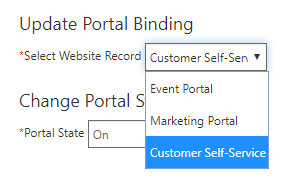Installing Dynamics 365 Marketing in an existing environment with a portal
I recently wanted to install and configure D365 for Marketing to our existing environment and faced a few issues and gotchas which I wanted to jot down.
Primarily, if you have a portal configured (e.g customer portal) you will need to reset your portal to leave it in an ‘unconfigured’ state
Note that your portal records/configuration settings wont be lost as these are kept in your Dynamics/CDS environment. You will though have to re-configure your custom domain and SSL certificates – if you had them configured.
After you reset your portal, you should be able to proceed to install the application. Note that this will take a while and it may appear that it is stuck. Hang in there, after a few hours you will receive an email notification along these lines:
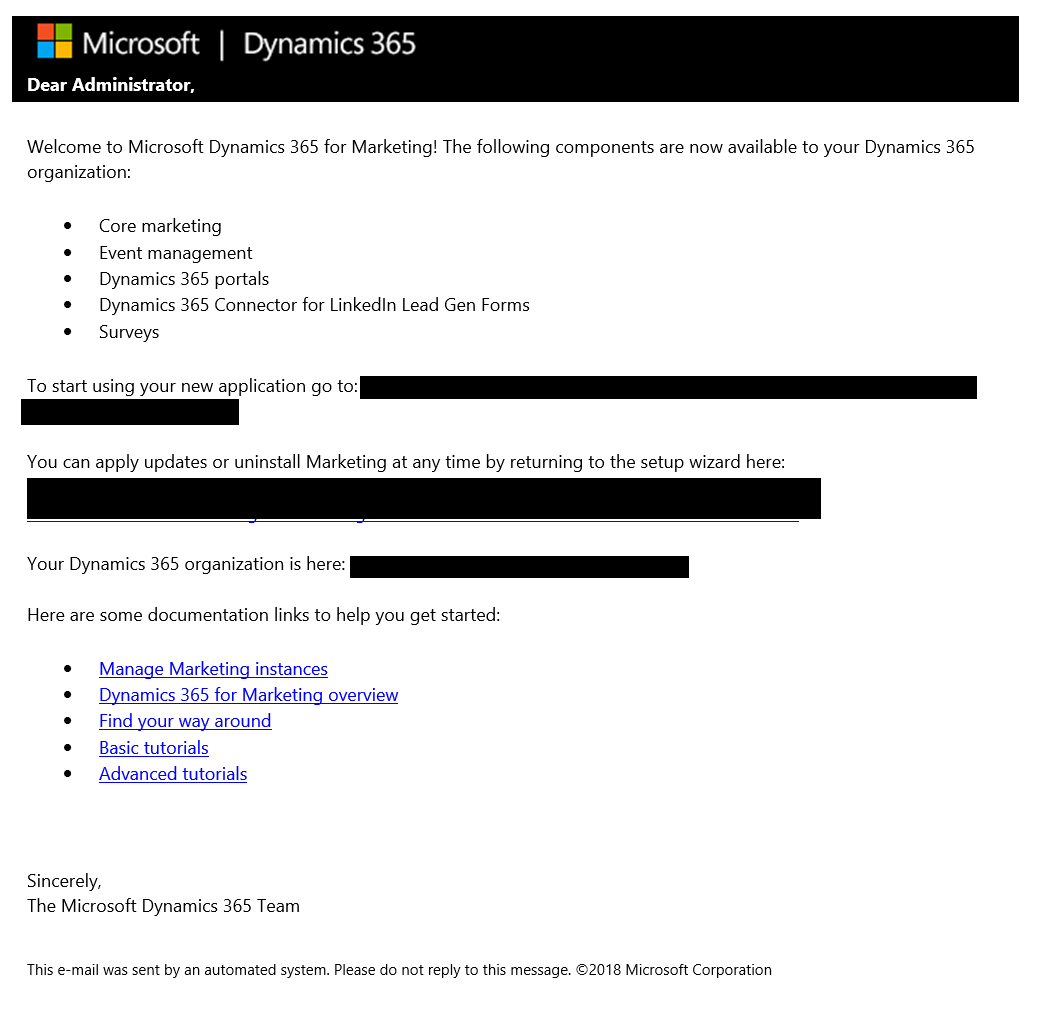
After that, your default portal will now be set to the Events module. So make sure you go back to you portal configuration page and set it back to the original portal you had configured (in my case, the customer portal)
Also, you will need to then reconfigure any custom domain settings again. Note, your existing SSL certificates should still be available, just the records and configuration will need to be redone from within the portal configuration screen.
At the end of it all, I was able to install the marketing module and retain my existing portal settings and configurations. To be honest, I had to take a leap of faith as I was convinced all my portal settings would be wiped but true to their word, Microsofts assurance that I wouldnt be doing a complete restart came to fruition.
Hope these quick tips help!